Gentle Introduction to GitHub¶
Quick Review¶
Before & After¶
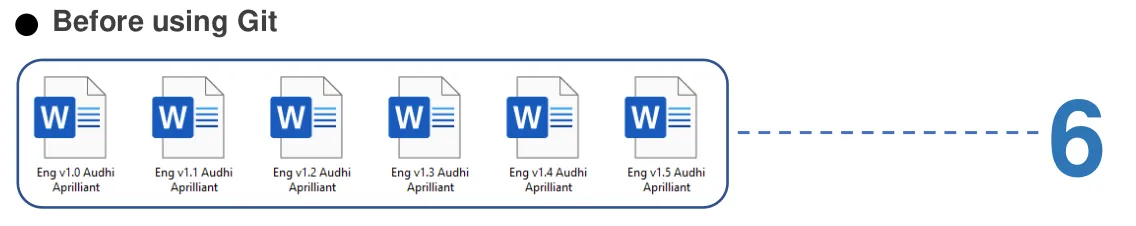
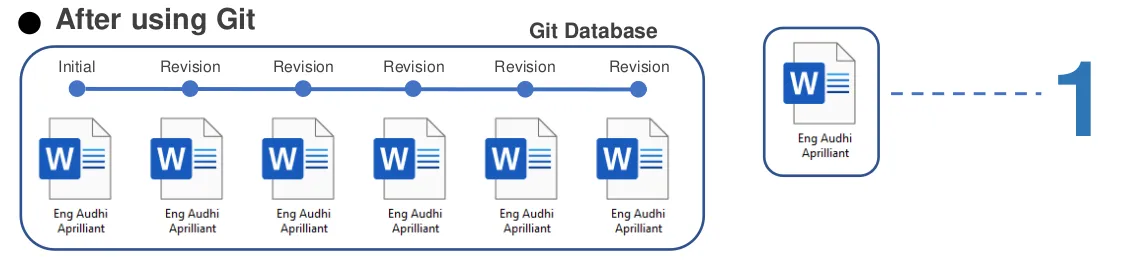
What is Version Control?¶
Version control is a system that records changes to a file or set of files over time so that you can recall specific versions later
- Tracks changes made to files over time
- Enables collaboration and sharing of files
- Maintains a history of changes made to files
- Facilitates revert to a previous version of a file if necessary
Why is Version Control Important in Data Science?¶
- Manages the history and evolution of data science projects
- Facilitates collaboration and sharing among data scientists
- Helps maintain and organize different versions of code and data
- Enables tracking and reproducibility of data science projects
How to Obtain Git?¶
How Does Git Work?¶
Source: NeSI's Git: Reference Sheet
How Does Git Work? local¶
| Command | Description |
|---|---|
clone |
Copies a remote repository into the current directory |
init |
Creates a new empty repo in the current directory |
add |
Adds files to the staging area |
status |
Lists changes in the working directory, and staged files |
commit |
Records everything in the staging area to the repository |
reset |
Removes all files from staging area (opposite of add) |
How Does Git Work? remote¶
| Command | Description |
|---|---|
fetch |
Gets status of origin |
pull |
Incorporates changes from origin into local repo |
push |
Incorporates changes from local repo into origin |
Contributing to a Repository¶
- Fork a Repository: To contribute to a repository, you must first fork it to create a copy of the codebase on your own GitHub account
- Make Changes: Make the desired changes to the code and commit the changes to your local repository
- Push Changes: Push the changes to your forked repository on GitHub.
- Create a Pull Request (PR): Create a pull request to request the changes be merged into the original repository.
Contributing to a Repository¶

GitHub Example¶
- Go to repository https://github.com/ahmedmoustafa/hello-world
- Fork the repo under your account
- Edit notebook
hello-world.ipynb, using for example, Colab or Codespace - Add a cell, write a
printstatement to print your full name - Commit and push your changes
- Submit a pull request (PR)
GitHub Exercise¶
- Go to repository https://github.com/ahmedmoustafa/bug-in-the-code
- Fork the repo under your account
- Edit notebook
bug-in-the-code.ipynb, using for example, Colab or Codespace - There is a syntax error.
- Fix it.
- The first to submit a pull request with the fix will have have a bonus