[1] 1 2 3 4 5R Essential Functions
Miscellaneous Functions
unique()
- The
unique()function removes duplicated elements from a vector or data frame. - Example:
unique()
any() and all()
any()returnsTRUEif any of the values areTRUE.
all()returnsTRUEif all of the values areTRUE.
ifelse()
The
ifelsefunction applies a function to elements of a vector depending on a condition.Example:
cbind() and rbind()
cbind()combines vectors, matrices, or data frames by columns.rbind()combines vectors, matrices, or data frames by rows.
Set Functions
- Set is a collection of distinct elements.
- Set functions perform operations on sets of elements.

Set Theory
Union (\(A \cup B\))
- The set of all elements in A, or in B, or in both.
- \(A \cup B = \{x | x \in A \text{ or } x \in B\}\)
union()- Example:
Intersection (\(A \cap B\))
- The set of all elements that are both in A and B.
- \(A \cap B = \{x | x \in A \text{ and } x \in B\}\)
intersect()- Example:
Set Difference (\(A - B\))
- The set of all elements that are in A but not in B.
- \(A - B = \{x | x \in A \text{ and } x \notin B\}\)
setdiff()- Example:
Subset (\(A \subseteq B\))
- A is a subset of B if every element of A is also an element of B.
- \(A \subseteq B \iff (\forall x)(x \in A \implies x \in B)\)
- Example:
Set Equality (\(A = B\))
- Two sets are equal if they have exactly the same elements.
- \(A = B \iff (A \subseteq B) \text{ and } (B \subseteq A)\)
setequal()- Example:
Random Sampling
Simple Random Sample (SRS): is a subset of a population, chosen in such a way that every possible sample of a given size has an equal chance of being selected. This method ensures that each individual or item within the population has an equal probability of being included in the sample, and the selection process is entirely by chance, without any bias.
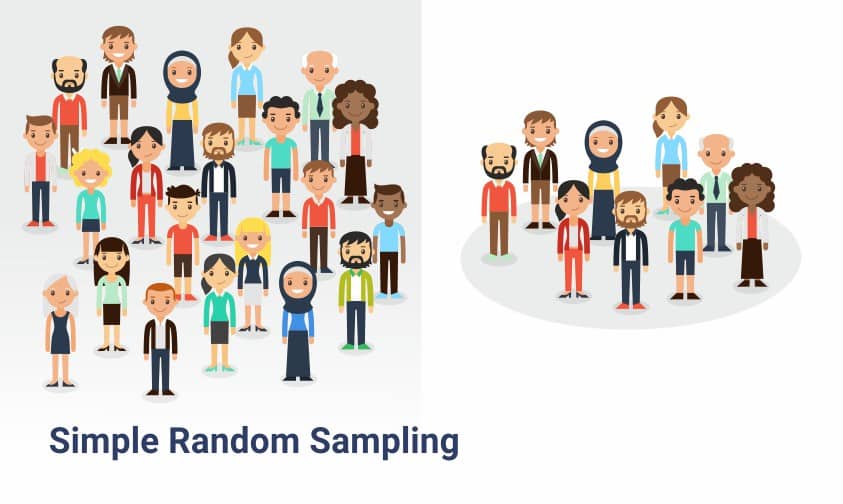
Random Sampling
With vs. Without Replacement
Sampling With Replacement (SWR): In this method, after an individual or item is selected for the sample, it is placed back into the population before the next selection is made, allowing for the possibility of being chosen more than once. This method is particularly useful when dealing with small population sizes or when it’s important to maintain the same population size for each draw.
Sampling Without Replacement (SWOR): Contrary to SWR, in Sampling Without Replacement, once an individual or item is selected, it is not placed back into the population, and hence, cannot be selected again. This method is often utilized when the population size is large, or when maintaining the same population size for each draw is not crucial.
The sample() function
The
sample()function draws random samples from a vector.Syntax:
- Example:
[1] 3 9 7 10 5Example: Coin Flip Simulation
Part 1: Single Simulation
Write an R function coin_flip() that simulates flipping a coin. The function should return H (for head) or T (for tail).
Part 2: Multiple Simulations
Now, extend your function to perform multiple simulations of coin flips and return the number of heads and tails.
coin_flip = function(n) {
flips = sample(c("H", "T"), size = n, replace = TRUE)
return(table(flips))
}
coin_flip(5)| H | T |
|---|---|
| 3 | 2 |
Part 3: Analysis
Analyze the results of your multiple simulations. What do you observe as the number of flips increases?
The Apply Functions
The apply functions in R provide a concise and efficient way to apply a function to the elements of data structures such as vectors, lists, data frames, or matrix.
Comaprsion between the Apply Functions
Apply functions provide a concise way to apply a function to data.
| Function | Description | Usage | Example |
|---|---|---|---|
apply() |
Applies a function over the margins of an array or matrix. | apply(X, MARGIN, FUN, ...) |
apply(matrix(1:9, nrow = 3), 1, sum) |
lapply() |
Applies a function to each element of a list, returning a list. | lapply(X, FUN, ...) |
lapply(list(1:5, 6:10), sum) |
sapply() |
Similar to lapply(), but tries to simplify the result. |
sapply(X, FUN, ..., simplify = TRUE) |
sapply(list(1:5, 6:10), sum) |
Example: Calculating summary statistics
Creating a numeric named list
$a
[1] 1 2 3 4 5
$b
[1] 3 4 5 6 7
$c
[1] 10 11 12 13 14Applying mean() using lapply()
Applying sum() using sapply()
The sweep() Function
The sweep() function in R allows you to perform operations on arrays by “sweeping” out values of a summary statistic across margins.

Syntax of sweep()
x: the array to sweep out statistics from.MARGIN: the margin to apply the sweep on.STATS: the summary statistic to be used.FUN: the function to apply.
Example: Centering
Sample matrix
Calculate column means
Center the matrix by subtracting column means
Example: Scaling
Calculate max for each column
Scale the matrix by dividing by column maxs
The \(Z\)-scores
The \(Z\)-score of an observation is a metric that indicates how many standard deviations an element is from the mean of the whole set.
\(z = \frac{x - \mu}{\sigma}\)
where:
- \(x\) is the raw score,
- \(\mu\) is the mean of the population, and
- \(\sigma\) is the standard deviation of the population.
Note: The \(Z\)-score is unitless i.e., having no units of measurement
Steps to Calculate \(Z\)-scores
- Calculate means and standard deviations for each column.
- Center data by subtracting mean values using
sweep(). - Divide by standard deviation to standardize using
sweep().
Example: \(Z\)-score Calculation
Create a sample matrix with random data
| 0.7720323 | -0.0236110 | 0.0700578 | 0.5499061 | -0.8822566 | -0.5208829 | 1.2807723 | -2.2090599 | 1.3172705 | -0.7553829 |
| 1.1352704 | 0.9457801 | 1.0327003 | 0.9907401 | 0.5247179 | -0.0071550 | -1.0176867 | 2.6768273 | -0.2675364 | -0.8119132 |
| -0.3556700 | -1.3081242 | -0.2164506 | 0.1440630 | 0.9130161 | -0.0147323 | 2.1405846 | -1.1328485 | -0.1673459 | -0.6183830 |
| 0.3695155 | 3.1066999 | -2.7725347 | -0.7530670 | 0.1043633 | 0.6799525 | -0.8807629 | 1.8317829 | -0.4001457 | -1.4748364 |
| 1.5371188 | -1.4549000 | -0.9155727 | -0.8977446 | -1.1268794 | -1.8834163 | 0.2358407 | -1.1359993 | 0.9284241 | -0.5760723 |
| 0.4551764 | 0.9378018 | 0.8704419 | 1.2940218 | -0.0578897 | 0.4757888 | -0.6402558 | -0.2850556 | 2.0390161 | 0.4287817 |
| 2.0869911 | 1.4019592 | 0.8649523 | 0.0084196 | 0.2193383 | -1.8027268 | 2.0185865 | -0.7242505 | -0.5220771 | -1.5277922 |
| -2.0259216 | -0.6943732 | -0.7830958 | -0.2226866 | 0.1012604 | -1.6709143 | 0.0444366 | 0.2291196 | -0.4010404 | -0.3937708 |
| -0.3312715 | 0.4724834 | -0.6503196 | -0.9633905 | 1.1221714 | -0.6869030 | 0.0825795 | 1.6361345 | -0.1416749 | 0.3748363 |
| 1.0570444 | 1.5559028 | 0.3398075 | -0.2588452 | -0.0381289 | -0.5262985 | 1.0498150 | -0.3115017 | -0.1811098 | -0.0527232 |
Calculate column means
[1] 0.47002857 0.49396187 -0.21600136 -0.01085833 0.08797128 -0.59572878
[7] 0.43139097 0.05751487 0.22037806 -0.54072559Calculate column standard deviations
[1] 0.47002857 0.49396187 -0.21600136 -0.01085833 0.08797128 -0.59572878
[7] 0.43139097 0.05751487 0.22037806 -0.54072559Center the matrix by subtracting column means
| 0.3020037 | -0.5175729 | 0.2860591 | 0.5607645 | -0.9702279 | 0.0748459 | 0.8493813 | -2.2665748 | 1.0968924 | -0.2146573 |
| 0.6652418 | 0.4518182 | 1.2487017 | 1.0015984 | 0.4367466 | 0.5885738 | -1.4490777 | 2.6193124 | -0.4879144 | -0.2711876 |
| -0.8256986 | -1.8020861 | -0.0004493 | 0.1549214 | 0.8250448 | 0.5809965 | 1.7091936 | -1.1903634 | -0.3877239 | -0.0776574 |
| -0.1005131 | 2.6127380 | -2.5565334 | -0.7422087 | 0.0163920 | 1.2756813 | -1.3121539 | 1.7742681 | -0.6205237 | -0.9341108 |
| 1.0670902 | -1.9488618 | -0.6995713 | -0.8868863 | -1.2148507 | -1.2876875 | -0.1955503 | -1.1935142 | 0.7080460 | -0.0353468 |
| -0.0148522 | 0.4438399 | 1.0864433 | 1.3048802 | -0.1458610 | 1.0715176 | -1.0716467 | -0.3425705 | 1.8186380 | 0.9695073 |
| 1.6169625 | 0.9079973 | 1.0809537 | 0.0192779 | 0.1313670 | -1.2069980 | 1.5871955 | -0.7817654 | -0.7424552 | -0.9870666 |
| -2.4959502 | -1.1883350 | -0.5670945 | -0.2118283 | 0.0132891 | -1.0751855 | -0.3869544 | 0.1716047 | -0.6214184 | 0.1469548 |
| -0.8013000 | -0.0214784 | -0.4343183 | -0.9525322 | 1.0342001 | -0.0911742 | -0.3488115 | 1.5786196 | -0.3620529 | 0.9155619 |
| 0.5870158 | 1.0619410 | 0.5558089 | -0.2479869 | -0.1261002 | 0.0694302 | 0.6184240 | -0.3690166 | -0.4014878 | 0.4880023 |
Divide by the standard deviation to get z-scores
| 0.2594376 | -0.3669410 | 0.2494626 | 0.7242210 | -1.3855529 | 0.0806603 | 0.7410379 | -1.4707892 | 1.2424232 | -0.3215159 |
| 0.5714790 | 0.3203233 | 1.0889509 | 1.2935530 | 0.6237045 | 0.6342973 | -1.2642395 | 1.6996821 | -0.5526487 | -0.4061875 |
| -0.7093201 | -1.2776158 | -0.0003918 | 0.2000792 | 1.1782214 | 0.6261313 | 1.4911762 | -0.7724314 | -0.4391654 | -0.1163160 |
| -0.0863462 | 1.8523396 | -2.2294670 | -0.9585541 | 0.0234089 | 1.3747829 | -1.1447812 | 1.1513295 | -0.7028520 | -1.3991208 |
| 0.9166887 | -1.3816747 | -0.6100727 | -1.1454036 | -1.7348913 | -1.3877218 | -0.1706067 | -0.7744760 | 0.8019864 | -0.0529427 |
| -0.0127588 | 0.3146669 | 0.9474508 | 1.6852379 | -0.2082996 | 1.1547587 | -0.9349521 | -0.2222953 | 2.0599267 | 1.4521380 |
| 1.3890589 | 0.6437382 | 0.9426635 | 0.0248972 | 0.1876013 | -1.3007640 | 1.3847397 | -0.5072906 | -0.8409608 | -1.4784385 |
| -2.1441573 | -0.8424878 | -0.4945441 | -0.2735738 | 0.0189778 | -1.1587116 | -0.3375962 | 0.1113550 | -0.7038654 | 0.2201104 |
| -0.6883604 | -0.0152275 | -0.3787544 | -1.2301845 | 1.4769097 | -0.0982571 | -0.3043186 | 1.0243724 | -0.4100885 | 1.3713381 |
| 0.5042786 | 0.7528789 | 0.4847023 | -0.3202722 | -0.1800798 | 0.0748239 | 0.5395405 | -0.2394563 | -0.4547554 | 0.7309349 |
Example: Data Frame Normalization Using sweep()
Normalize a data frame df (with columns X1, X2, X3 each containing \(10\) random integers between \(1\) and \(100\)) by subtracting the median and dividing by the interquartile range of each column.
Creating a data frame
set.seed(123)
df = data.frame(X1 = sample(1:100, 10),
X2 = sample(1:100, 10),
X3 = sample(1:100, 10))
df| X1 | X2 | X3 |
|---|---|---|
| 31 | 90 | 7 |
| 79 | 91 | 42 |
| 51 | 69 | 9 |
| 14 | 99 | 83 |
| 67 | 57 | 36 |
| 42 | 92 | 78 |
| 50 | 9 | 81 |
| 43 | 93 | 43 |
| 97 | 72 | 76 |
| 25 | 26 | 15 |
Calculating medians
Calculating interquartile ranges
Normalizing the data frame
| X1 | X2 | X3 |
|---|---|---|
| -0.5299145 | 0.2834646 | -0.6200873 |
| 1.1111111 | 0.3149606 | -0.0087336 |
| 0.1538462 | -0.3779528 | -0.5851528 |
| -1.1111111 | 0.5669291 | 0.7074236 |
| 0.7008547 | -0.7559055 | -0.1135371 |
| -0.1538462 | 0.3464567 | 0.6200873 |
| 0.1196581 | -2.2677165 | 0.6724891 |
| -0.1196581 | 0.3779528 | 0.0087336 |
| 1.7264957 | -0.2834646 | 0.5851528 |
| -0.7350427 | -1.7322835 | -0.4803493 |
Example: Generating and Analyzing Height Data
Generate a dataset that simulates the heights (in centimeters) of 1000 individuals. Assume an average height of 170 cm and a standard deviation of 10 cm. Follow the following steps:
- Create the dataset using a normal distribution with the given mean and standard deviation using the
rnorm()function. - Calculate the \(Z\)-scores for the entire dataset.
- Determine how many standard deviations away from the mean is a height of 185 cm.
Generating the height dataset
[1] 167.8413 166.6509 159.1430 169.1458 180.7061 168.5461Displaying the distribution of heights
Calculating the \(Z\)-scores
[1] -0.17243735 -0.29236253 -1.04868498 -0.04103338 1.12352467 -0.10144587Displaying the distribution of \(Z\)-scores
Comparison between apply() and sweep()
| Feature | apply() |
sweep() |
|---|---|---|
| Purpose | Apply a function over the margins of an array or matrix to summarize or transform it. | Apply arithmetic operations to an array “sweeping” out array summaries. |
| Usage | Used for summarizing data with a function over specified margins (rows or columns) | Used for adjusting data using a summary statistic for operations like centering or scaling. |
| Functionality | Used to apply a wide range of functions for summarizing or transforming data across dimensions | Used to perform arithmetic operations using a summary statistic and is often used after summarizing data with apply(). |
| Arguments | apply(X, MARGIN, FUN, ...) where X is the array, MARGIN specifies rows(1) or columns(2), and FUN is the function to be applied. |
sweep(x, MARGIN, STATS, FUN = "-", ...) where x is the array, MARGIN specifies the dimension, STATS is the summary statistic, and FUN is the arithmetic function to be applied. |
| Return Value | Returns an array, matrix, or list with the results of the function application, which may be of a different dimension from the input. | Returns an adjusted array with the same dimensions as the input, with element-wise arithmetic operations performed. |
| Exclusive Actions | - Can return different structures (vector, array, list) based on the function and margin. - Can work with higher-dimensional arrays beyond matrices. |
- Directly performs arithmetic sweep operations using a summary statistic. - Ideal for data adjustments after using apply() to calculate the summary statistic. |
| Limitations | - Cannot directly adjust data using a summary statistic; additional steps are required to integrate the summary before or after using apply(). |
- Not designed for summarizing data; it requires pre-calculated statistics to perform the sweep operation. |
| Flexibility | - Can use any function, including user-defined ones, for summarization or transformation. - More general-purpose in data manipulation. |
- Limited to arithmetic sweep operations; custom functions must conform to the expected input and output format of sweep(). |
| Common Use Case | - Computing aggregate statistics like means, sums, etc., across rows or columns. - General data manipulation tasks requiring the application of a function. |
- Standardizing or normalizing data. - Centering data by subtracting the mean or dividing by a standard deviation after calculating these with apply(). |
Testing Data Types
- R provides functions to test the data type of a variable.
Examples:
[1] TRUE[1] TRUE[1] TRUE[1] TRUE[1] TRUE[1] TRUE[1] TRUE

